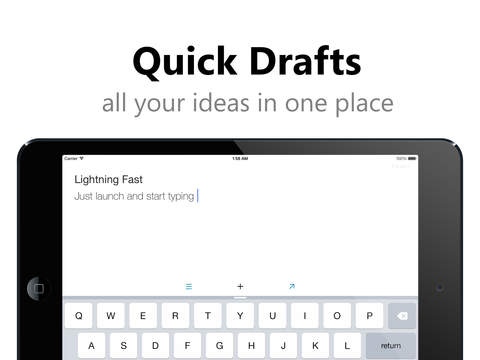Quick Drafts for iPad - Notes, Tasks and Shopping List 2.1
Paid Version
Publisher Description
Capture and share your ideas with Quick Drafts for iPad. Easy, fast and reliable. Quick Drafts is a lightning fast notepad. It offers various ways to handle your notes. You can use them as todo lists, send them via email, iMessage, Facebook or Twitter. You can post them to your calendar, save them to Dropbox and Evernote or forward them to your favorite text editor. - Todo lists: Convert any note into a checklist with selectable items. - Beautiful page view: Quickly swipe through your notes like pages in a book. - Quick capture: Every time you open the app you get a new blank note ready to capture your ideas. - Export notes to anywhere: Send notes via email, SMS, iMessage, Twitter, Facebook and any app that can receive text on your device. - Link mode: Capture phone numbers, addresses and URLs and make them tappable links. - Reminders and alarms: Add notes as alarm events to your calendar or tap the Email Self button to send notes to your email inbox. - Dropbox: Save your notes to your Dropbox with a single tap. Or append them to a Quick Drafts Journal text file that is created in your Dropbox. - Evernote: With a single tap create a new note in the default Evernote notebook. - Getting things done: Use Quick Drafts for your projects, tasks or shopping lists. - Reliable: Every single character is auto saved the moment you type it. Never lose an idea.
Requires iOS 7.0 or later. Compatible with iPad.
About Quick Drafts for iPad - Notes, Tasks and Shopping List
Quick Drafts for iPad - Notes, Tasks and Shopping List is a paid app for iOS published in the Office Suites & Tools list of apps, part of Business.
The company that develops Quick Drafts for iPad - Notes, Tasks and Shopping List is Sebastian Obentheuer. The latest version released by its developer is 2.1.
To install Quick Drafts for iPad - Notes, Tasks and Shopping List on your iOS device, just click the green Continue To App button above to start the installation process. The app is listed on our website since 2013-06-05 and was downloaded 3 times. We have already checked if the download link is safe, however for your own protection we recommend that you scan the downloaded app with your antivirus. Your antivirus may detect the Quick Drafts for iPad - Notes, Tasks and Shopping List as malware if the download link is broken.
How to install Quick Drafts for iPad - Notes, Tasks and Shopping List on your iOS device:
- Click on the Continue To App button on our website. This will redirect you to the App Store.
- Once the Quick Drafts for iPad - Notes, Tasks and Shopping List is shown in the iTunes listing of your iOS device, you can start its download and installation. Tap on the GET button to the right of the app to start downloading it.
- If you are not logged-in the iOS appstore app, you'll be prompted for your your Apple ID and/or password.
- After Quick Drafts for iPad - Notes, Tasks and Shopping List is downloaded, you'll see an INSTALL button to the right. Tap on it to start the actual installation of the iOS app.
- Once installation is finished you can tap on the OPEN button to start it. Its icon will also be added to your device home screen.